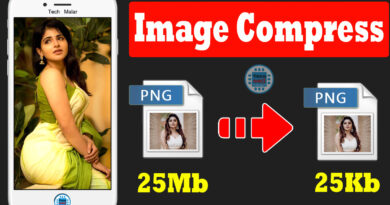How To Set Full Size Whatsapp DP
Hello to all friends. The record we are going to see today is that we are all using whatsapp on our mobiles. If we want to set any photo we like in that WhatsApp then it will be very difficult to set full screen DP. That means it has a grab tool. Grab and set using that grab tool. That is how the option is given in it. But if you use the application that we are going to see today, you can set any photo you take as a TP on WhatsApp. This application is very useful for that.
I have given the link to download this application below this post. Click on that link and download it. After downloading and opening the application, the application will ask for some permissions. Give that permission. After giving it you can select the photo which you want to set as DP and set that photo as DP very easily. This application is very useful for this.
You can set any photo you like as a DP on your WhatsApp using this application. It can also be completely set without grabbing. Try this application yourself. Try this application and post your comments below this post. Also share this post with other friends if you find this application useful. And meet with a good post.
Thanks!