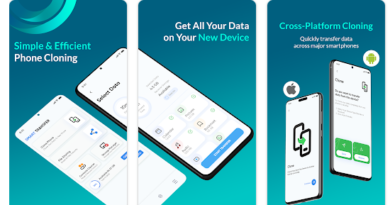How To Save Internet On Your Mobile
Hi friends hello everyone. Today we are using a lot of applications on our mobile phones. A lot of those applications are all through the internet. Shouldn’t the application use the Save Internet as it is? Please download and install this application. I have given the link below this post to see if you can download this application. Click on it to download.
Install the application on your mobile and open it. Give all the permission that your mobile phone will ask for a few permissions. Given is a list of all the applications that are on your mobile. If you think that you should not give internet to any application, then that application should be blocked. If you have blocked the application then the application will not give the Internet from your mobile. No matter what you open the application, the application will not be open. So even if the application has a background (Save Internet) without the Internet will be just dummies.
Now you (Save Internet) Internet has come and Save. Not only that, even if you give your mobile to someone else, if you give it away like this, the internet will come and cost you. He will come and use it and tell you to become a Pathuttu Network and give it to you. I hope you like this post. If you like this post please share this post with other friends. Also meet with a good post.
Thanks!