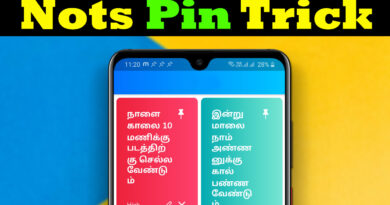Best Kids Lock App For Android – Child Lock
Hello friends. The post we are going to see today is just about to see a little trick on our mobile. That means we will give our mobile to our children if we see what it is. Or put it somewhere and leave. In this way we are going to see how to lock the touch screen on our mobile without working. It has a superb (Child Lock) application.
That’s what we’re going to look at today about that application. I have given the download link of that (Child Lock) application below this post. Click on that link and download. If you open the application after downloading it, give it some permission that you ask for permission. After giving, go inside and select the Floating Button option in the settings. Similarly, give the prompt for the password. After giving this (Child Lock) application will start working. You will no longer have a floating button on your screen. Clicking on that floating button and giving it a lock will lock your screen and your touch screen will no longer work. It will only open if you press the same button again to make that field work and enter the password that prompts you for it.
Well guys this is a great application you can try using this (Child Lock) application. Take a look at using this application and post your comments. Also meet with a good post.
Thanks!