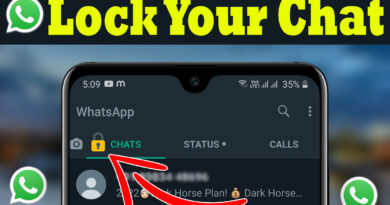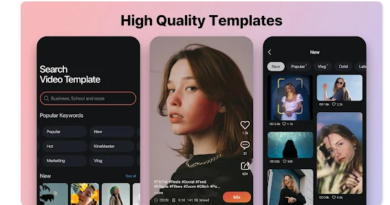How To Change Volume Style
Hello all friends. The record we are going to see today is that we will use it to increase or decrease the volume by pressing the Volume Style on our mobile. When used in this way, the design that can be displayed on the screen is the same. Tired of looking at a similar design like this? Here is a great app for you to change into the latest designs. That’s what we’ll see today.
I have given the link under this post to download the required application for this. Click on that link and download. After downloading, you need to open the application and give it some prizes. After giving the application a lot ( Volume Style ) button animation will be given. Select any animation you want in it. Then there will be a button at the top called Start. Just press that button and the design you have selected will be displayed on your mobile.
Thus this ( Volume Style ) application will be very useful for you. If you find this application useful please share it with your friends. Follow our page to know more about many such applications. Also meet with a good post.
Thanks!