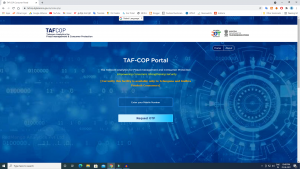Check How Many SIM CARD On My Aadhar Card
Check how many SIM CARD on your aadhar card
Hello all friends. The record we are going to see today is that we are all using SIM card in our mobile. We will buy the SIM card (SIM CARD) in our name while using it. Has anyone else bought a SIM card in our name without our knowledge? In this post we are going to look at how to know that. There are some ways to do that. We can know that by following those steps. Okay let’s see how to find it.