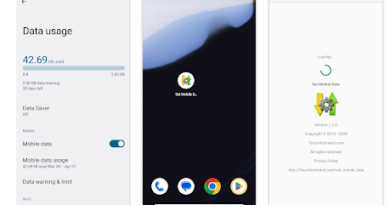Signature Screen Lock App For Your Android | Signature Lock
Hello to all friends. The record we are going to see today is that we can use any number of locks on our mobile. But you have never seen a lock like this. What is that lock means your mobile will be unlocked only by putting your signature. This is a super lock. An Signature Lock application is required to use this lock. I have given the link to download that Signature Lock application below this post. Click on that link and download it.
After downloading, install the Signature Lock application. After installation, give the permissions asked by the application. After giving the permissions the application will start working. Now if you have to put your signature and unlock your phone every time you unlock it, you have to add your signature to this application first. After doing that add this Signature Lock application will start working. This application will unlock your phone only by putting your signature. It is a super application.
I have given the link to download this application below in this post. Click it and download it. If you like this Signature Lock application share it with other friends. And meet with a superb post.
Thanks!