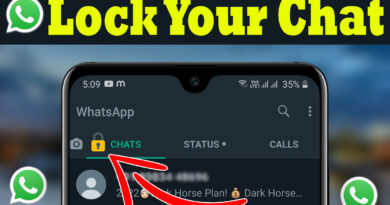Empty Folder Cleaner Just One Click
Hello to all friends. The record we are going to see today is that our mobile will have internal storage. That internal storage contains a lot of unnecessary folders. In this post, we are going to see how to delete those unnecessary folders (Empty Folder) with one click. There is a great application for this. Today we are going to see about that application. I have given the link to download that application under this post. Click on that link and download it.
After downloading open the application. Open it and then it will ask for some permissions. Give that permission. After giving that permission, the (Empty Folder) application will have a clean button. Click on the Clean button and it will scan and delete the unwanted folders on your phone. This will increase your mobile speed. This application is very useful for this.
Try this application on your mobile. Hope you like it. Try this (Empty Folder) application and post your comments under this post. And I hope this application will be your favorite. Share any post with other friends if you like it. And meet with a good post.
Thanks!